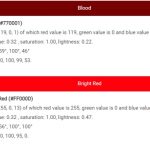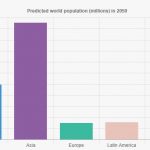In today’s world, computers are not only a luxury; they’re an imperative. Computers allow us to do things like control machinery in factories, send rockets into space, and diagnose medical conditions. And while some people might be able to get by with the old-fashioned pen and paper (or typewriter), most of us can’t imagine life without our computers.
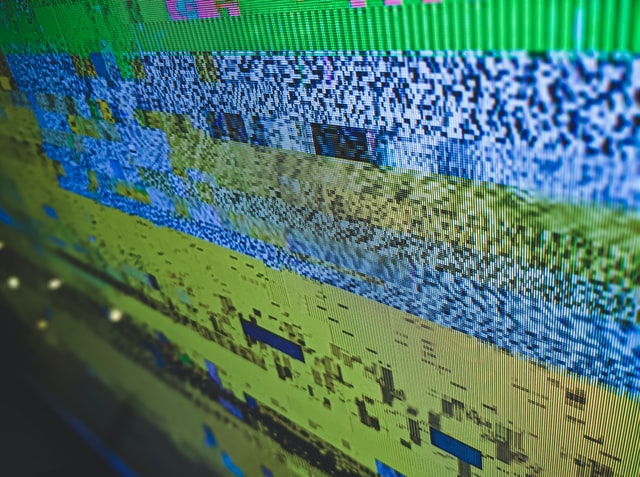
It is for this reason that it is so important to understand what happens when your computer glitches out on you. A computer glitch is when there is a problem with the system software or hardware – either because something was installed incorrectly or corrupted files have caused them to become unusable – which causes your computer to act strangely or not at all.
Table of Contents
Common Causes of Computer Glitches
Our computer can run normally for a long time without any interference. However, the presence of cyber crooks makes the diagnosis of a computer problem much more difficult. Because the system’s security may be deliberately cracked or hacked to conceal the loss of private information.
Most of the software upgrades that a computer receives are intended to minimize as many known bugs as possible, but even with the most careful planning, there is a chance of system failure during the upgrade process.
The newly upgraded software is the most common cause of a computer glitch. Examine the most used programs and any software that has recently been updated on a computer system, starting with the applications that were actively running at the time of the problem.
A computer repairperson may double-check that recently installed software programs are installed correctly and do not cause a problem by eliminating each non-essential feature until only the essential components remain. Typically, when the actual computer problem is discovered, the program causing the conflict can be removed by uninstalling it.
In unusual occurrences, a computer problem might be caused by faulty hardware, and in these circumstances, the issue may often become much more difficult to detect. A technician will check the computer’s hardware to determine if a problem exists, then update any of the drivers that control those components as well as inspect for unusual operating temperatures throughout the system.
What Happens When a Computer Glitches?
We’ll take a look at what happens when your computer glitches out and how it can be fixed.
Your computer progresses through the same basic steps every time it does something:
- It reads a set of instructions (programs) that tell it what to do and when.
- These programs are stored in the computer’s memory, which is much like RAM in your cell phone or tablet. Memory is temporary storage, meaning that anything you save there will only last until you turn off the computer.
- The CPU ( Central Processing Unit ) is the brain of the computer; it performs calculations and sends commands to other parts of the computer.
When your computer glitches, it might stop working entirely or start behaving strangely. Sometimes all you need to do is restart your computer (turn off and then turn back on again) – this ends any programs that may have been running in the background without your knowledge and allows your system to clear its memory.
If restarting doesn’t work, there are a number of things you can do:
- Use Notepad (or another text editor) and open “autoexec.bat” and “config.sys”, which contain settings for how your system should operate. Delete any programs listed in these files that you know you don’t need to make room for the ones you do use.
- Delete cached data (empty your recycle bin if necessary). Cached data can build up and slow down your system over time, so it’s a good idea to clean out old files regularly.
- Uninstall unnecessary accessories and features: If all else fails, delete unneeded software and hardware from your computer. Sometimes this is the only solution.