A BIOS Jumper, also known as a CMOS jumper, is a small piece of metal with two pins on the end. This metal object has to be moved within the circuit board in order to change certain settings about your computer’s BIOS.
Most computers have a BIOS jumper to enable or disable the processor. The BIOS jumper is often made of conductive material like metal and has a plastic coating. The jumper is normally set in the factory.
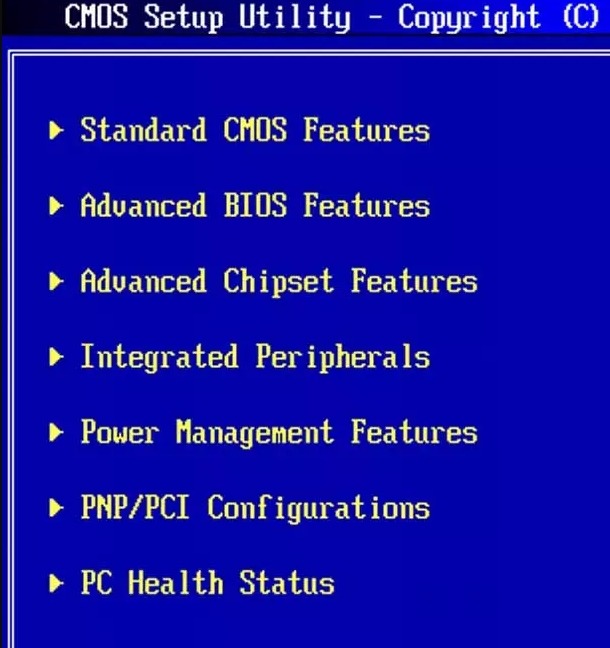
It’s important that you know how to use these jumpers or else you might accidentally harm your PC or laptop. For this reason, it would be wise for every person who owns one of these devices to learn what they are and where they are located.
The BIOS jumper is a tool used to change the settings of a computer’s BIOS. The beauty about the BIOS Jumper is that it is universal and can be used on almost any device with a lithium-ion battery included.
There are a few different ways to use the BIOS Jumper, but most will require you to cover up at least two pins with metal in order to make the necessary connection needed for your personal device.
As stated earlier, since there are multiple ways to use this item, it would be best if you learned what each pin was designated for before using them. This way, damage to your PC or laptop will be less likely.
Another thing one should know about the BIOS jumper is that these devices usually come pre-installed on one’s computer.
For the most part, you won’t have to remove this item if you don’t want or need to and it will remain in place for as long as your device is functional.
If by chance you do want to use these jumpers, be sure not to move them unless they are designed with a removable feature already included. If they aren’t, that means that the jumper is not supposed to be removed. Doing so could cause harm and damage your computer completely.
The BIOS Jumper allows users of lithium-ion powered devices to change settings such as their boot sequence without having to turn off their computer entirely and go through several keys in order to get back up and running again.
If the computer has a BIOS recovery mode option in the CMOS setup, it is also possible that there is a position for what’s called BIOS recovery mode. If the computer no longer boots up after an update, this is a good place to start. In some circumstances, this necessitates the usage of recovery software on a floppy disk, compact disc, or flash drive.
Among the most important security features is BIOS modification protection, which prevents harmful software from changing the BIOS. The onboard CPU feature requires a BIOS switch to be changed. Before the BIOS may be updated, the jumper must be placed in its original position.


